
What We Do
Smoothly Streamline Google Business Profile for Maximized Online Presence
Ensure your business information is accurate, easily accessible, and up-to-date, leading to increased visibility, customer engagement, and more sales.

Verify & Update Business Info
Ensure your business info is consistent across all online platforms to avoid confusion among customers

Optimize Business Listing
Use relevant keywords in your listing to improve your search engine ranking and attract more customers

Monitor & Respond to Customer Reviews
Prompt responses show customers you value their opinions and are committed to providing excellent service

Utilize Google Business Profile Features
Engage with customers and provide them with relevant information
Claim & Verify
Have ownership and control over your profile to make accurate updates.
Manage Reviews
Provide tools and strategies to help you manage customer reviews effectively.
Optimize
Optimize your Google Business Profile to enhance its visibility in search results.
Track Performance
Gain insights into metrics such as views, clicks, and customer actions.
Our Process
Optimizing Your Google Business Profile
Claim & Verify Your Profile
Take control of your online presence by claiming and verifying your Google Business Profile.
Optimize for Maximum Visibility
Focus on key elements such as business information, categories, keywords, and engaging descriptions to improve your profile's ranking.
Manage Reviews & Build Reputation
Monitor and respond to reviews, address customer feedback, and leverage positive reviews to enhance your credibility and trustworthiness.
Featured Services
Stand Out from the Crowd with Google Business Profile Manager
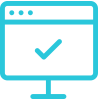
Online Appointments
Set up online booking for specific services.

Menu Management
View your menu items and prices in case you own a restaurant or food business.

Product Catalog
View your products and prices before visiting your store. Update your catalog with new items or sales promotions.
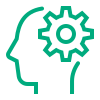
Messaging
Particularly useful for customer support or to answer questions about your business.
Note that these features may not be available in all countries or for all business categories.
Any Query
Frequently Asked questions
What is the cost of using Google Business Profile Manager?
Online Monk is an example of a third-party service provider that offers GMB integration services for a fee. The cost of using Online Monk’s services varies depending on the plan and features you choose.
How long does it take for changes made through Google Business Profile Manager to appear on Google Search and Maps?
Changes made through GMB Manager may take several days to appear on Google Search and Maps. Google’s algorithms need to crawl and verify the information before it can be updated. Some changes, such as a change in business hours, maybe updated more quickly.
Can I manage multiple business locations through Google Business Profile Manager?
Yes, you can manage multiple business locations through GMB Manager. You can create a single account and add all of your business locations to it. You can then manage each location’s information and settings individually or in bulk.
